In collaboration with 21st Century Educators, CVE sat down with the Director of 21st Century Educators to discuss remote learning. Also, check out the document below for more remote learning tips.
This year’s back to school is unique due to the current pandemic. As educators, we will be conducting our classes either remotely or using a hybrid model of instruction that combines both online and in-person teaching. Hence, educators will definitely need to have access to the appropriate resources to help them optimize their blended teaching experience. Check out these useful resources.
WeVideo is a great tool to use to create educational videos. It allows you to add green screen, select from multiple formats, and edit your videos the way you want. Its stock library features over 1 million pieces of stock media including videos, images, images and music tracks.
“Engage, assess and personalize your class with Socrative! Educators can initiate formative assessments through quizzes, quick question polls, exit tickets and space races all with their Socrative Teacher app. Socrative will instantly grade, aggregate and provide visuals of results to help you identify opportunities for further instruction. Save time and visualize student understanding when it matters, now! own text and edit me. Let your users get to know you.”
Another great app to enhance your (online) teaching. Explain Everything “turns an infinite canvas into a mixed-media playground that captivates and inspires.”You can use its recording feature to create media-rich presentations, explanations, provide feedback and many more. It also supports real-time and asynchronous collaboration allowing you to work, collaborate, share, and connect with people wherever they are.
Looking for ways to pique student interest and promote an enjoyable learning experience? Check these sites with some of the best free technology tools for teachers.
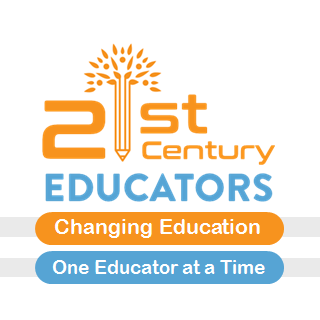
Professional Development for Teachers by Teachers.